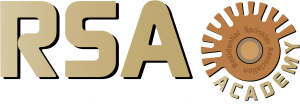Devices
- Windows 10 PC/laptop (minimum)
(latest version of Windows 10. Not Windows 10 S) - MacOS
(Latest version of MacOS recommended, minimum requirement: Ventura) - iPadOS
(Latest version recommended, minimum requirement: 16. Not iPad Pro models, landscape orientation) - Android OS tablets
(Latest version recommended, minimum requirement: 13, landscape orientation)
Phones
- iPhone
(latest version of iOS recommended, minimum required: 16. We don't support iPhone Mini models) - Android phones
(Latest version of Android recommended, minimum requirement: 13)
Browsers
- Google Chrome
All supported devices (Latest version recommended, minimum requirement: 118) Recommended browser - Safari
Supported Apple Mac, iPhone and iPad devices (Latest version) - Microsoft Edge
Supported Windows 10 devices (Latest version recommended, minimum requirement: 118)
All Highfield e-learning certificates are available in PDF format only. You can save the PDF for later access and attach it to an email if required. You can print out your own physical copy of your certificate once it is available.
If you’re sitting the RSA Sprinkler qualification courses you will receive your SFJ awards certificate once you have completed the qualification.
Whilst a learner is completing a course, if the assessment button reads ‘Assessment locked’, it means that one or more of the pages above in the menu are not complete.
Either the learner hasn't completed all the pages in the module yet, or has failed the assessment on this attempt, and must retry . The assessment will only be unlocked once all the pages are complete.
Learner: If you are trying to log in as a learner but you have forgotten your password or do not know your details, please contact the RSA Academy at academy@residentialsprinklerassociation.org.uk.
All of our courses can be completed across multiple sessions. They each have a ‘Save and Exit’ button that you can select at any point during the course, so that you don't have to finish it in 1 sitting.
Returning to the course will give you the option to carry on from where you left off, or start from the first page, but with all your progress still intact.
The assessments are the only pages that cannot be returned to. If you leave mid-assessment, you will have to start the assessment again when you return.
To renew your training, you will need to purchase and complete the course again, which you can do on our website.
Simply add the course to your basket and proceed to checkout.
You will receive an email as soon as you complete your purchase containing your receipt and access instructions.
When you complete the course, you will receive a new certificate through the post and be able to download a PDF copy of your certificate instantly.
Check our FAQs here for the solution to your query.
If you can't find the answer you were looking for, please don't hesitate to get in touch!